Unlocking the Magic of Notion Formulas for Productivity
In the world of productivity tools, mastering the art of formulas can transform the mundane into the extraordinary. Notion, with its robust features, stands out as a versatile platform where users can elevate their organizational systems through the clever use of formulas. This guide aims to demystify Notion formulas, turning beginners into proficient users ready to enhance their workflow efficiency.
Embracing the Basics
At the heart of Notion’s allure is its formula functionality, an often underutilized treasure trove that can automate tasks, calculate values, and refine data organization. For newcomers, the idea of delving into formulas might seem daunting. However, with a step-by-step approach, users can gradually unlock the potential of this powerful feature.
The journey begins with understanding the basic structure and syntax of Notion formulas. Like building blocks, formulas in Notion consist of various components, including functions, operators, and variables. These elements work together to perform calculations, manipulate data, and create dynamic content within your Notion pages.
Nurturing Intermediate Skills
Once the foundational knowledge is in place, venturing into intermediate territory becomes less intimidating. Here, users learn to craft more complex formulas that cater to specific needs. This involves employing conditional logic, leveraging date and time functions, and harnessing the power of relational databases within Notion.
Imagine having a project management dashboard where tasks automatically update their status based on deadlines, or a personal finance tracker that calculates monthly expenses with real-time data. These scenarios become achievable with intermediate formula knowledge, enabling users to create customized solutions that perfectly align with their objectives.
Templates: A Shortcut to Mastery
For those looking to expedite their learning curve, Notion offers a plethora of templates that incorporate formulas. These pre-made templates serve as practical examples, showcasing how formulas can be applied in various contexts. By dissecting and analyzing these templates, users can gain insights into the construction and application of formulas, making the learning process more engaging and less abstract.
Whether you’re managing a team project, organizing a personal to-do list, or tracking habits, there’s a Notion template that can be tailored to fit your needs. Exploring templates not only provides immediate solutions but also sparks creativity, encouraging users to think about how they can adapt and improve upon existing formulas for their unique use cases.
Evolving into a Formula Aficionado
The path from beginner to advanced user is filled with discovery, experimentation, and refinement. By consistently applying and tweaking formulas, users will gradually become more comfortable and inventive with their approaches. The ultimate goal is not just to follow recipes but to understand the mechanics well enough to invent new ones, pushing the boundaries of what’s possible within Notion.
As your confidence grows, consider sharing your knowledge with the Notion community. Contributing solutions, answering questions, and showcasing your innovative use of formulas can inspire others to explore this vibrant aspect of Notion. The exchange of ideas and experiences enriches the community, fostering a culture of collaborative learning and continuous improvement.
Conclusion
The journey to mastering Notion formulas is both challenging and rewarding. What begins as a tentative exploration of the basics can evolve into a deep understanding of how to leverage formulas to streamline tasks, automate processes, and organize information. By embracing the learning process and actively engaging with the Notion community, users can transform their workflows and achieve new levels of productivity. The key is to start simple, remain curious, and never stop experimenting. With Notion formulas, the possibilities are endless.
Formula worksheet
https://tf-video.notion.site/Formulas-for-Beginners-62d95d7d390c453f8f117794e7044c9b?pvs=4
Timestamps
00:00:00 – Stream start
00:03:46 – Lesson starts
00:06:43 – Formula 1: Task Time Estimator
00:38:35 – Formula 2: Simple Habit Tracker
00:49:58 – Formula 3: Next Birthday Formula
01:13:56 – Formula 4: Note Count
01:38:52 – Formula 5: Project Progress
01:52:26 – Formula 6: Audio File Duration


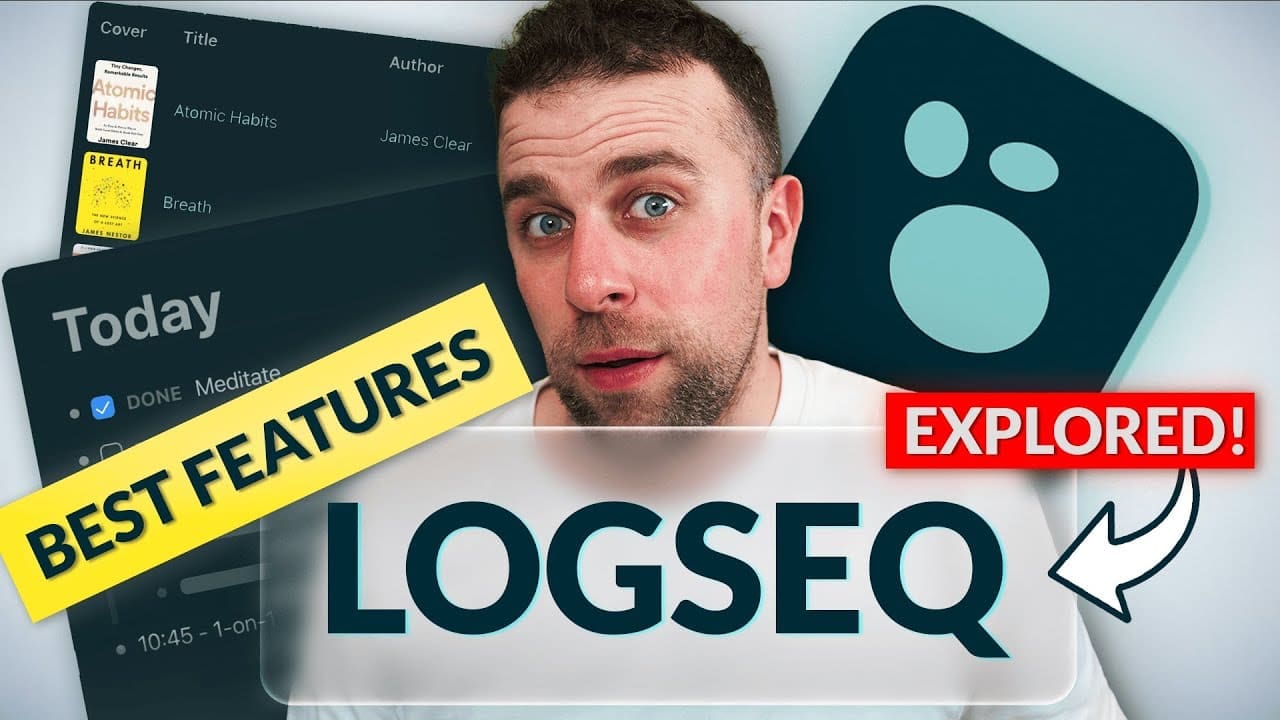


@frogwraps
Hi
@frogwraps
I'm a total beginner
@ThomasFrankExplains
Hey friends! Lesson starts at 03:46 🙂
Full timestamps:
00:00:00 – Stream start
00:03:46 – Lesson starts
00:06:43 – Formula 1: Task Time Estimator
00:38:35 – Formula 2: Simple Habit Tracker
00:49:58 – Formula 3: Next Birthday Formula
01:13:56 – Formula 4: Note Count
01:38:52 – Formula 5: Project Progress
01:52:26 – Formula 6: Audio File Duration
@CatalleyaStorm
Deaf supporter. Please add captions.
@StudyWithCarlo
If you need help finishing this massive 2:37:00 Notion Course, you can watch one of my 3 Hour Study With Me Videos 😀
@ridha209
This is very helpful, thank you so much. Your hard work makes our learning easier 💪
@jamesc5801
The project progress could be done with a roll-up property set to done. It also automatically doesn't show when no tasks I think
@fyou
Question: How do I get the new Notion formulas?
@stodman
Would learning JavaScript make it easier to understand Notion formulas?
@aliciathomas613
For the Habit Tracker, how do you round up the percentage in the progress bar if you have more than 6 habits?
@dianaayt
How to count how many business days left
@charliesmith4105
Is this with the new formula type ?
@maryannlennox4266
First off I'm the worst when it comes to formulas!!! I was in the middle of updating my projects and setting up my review dates. I had deleted the old formulas and was going to follow along with a video to set up new ones but low and behold the video was setting up the OLD formula. As of now I, for the life of me, cannot figure out how to do the formula for my reviews. Could you point me to somewhere EASY for this. (Like a follow along video for dummies)
@fauzanmuttaqin6543
How to make day column to fill automatically or the shortest way please? Iam more curious to that part than that persentage column
@samuelitooooo
Was wondering whether formulas can count comments in a page, but I'm concluding that it can't do that yet. Still taking away and successfully applying a cleaner way to count relations with particular conditions. Thanks! Love your energy and humor.
I use Notion as kind of a website and currently have a hidden multi-select property called "Attention" where if something's wrong, I mark it there, and shows up in a separate dashboard. But I don't like this workflow (gotta scroll aaallllll the way up and fit issues into categories; it's a bit disruptive), and have since realized I can just use comments to do the same. Today I learned that in a linked database, it includes a count of top-level comments for me, which is nice. Sadly I can't do anything more with that, like filter pages by number of unresolved comments. Nor does it count the comments I have on individual blocks.
@leebrendalee
Thomas, I have for example total in me minus total expenses, however I want it n one line only and it’s calculating the next row which I don’t want. Any way to make it one line only,
@roomdark
The next birthday formula that uses the word "Let" cannot be used, why?
@kamilkozik
Dziękujemy.
@covaloo
The formula for counting notes is good for English. In another language (such as Polish) it will no longer work. We have variations and in this case there are 3 options: (1 – notatka), (2, 3, 4, 32, 34, 74 – notatki), (0, 5, 6, 7, 8, 9, 37, 69, 58 – notatek). What will be the formula for such a solution?
@wellthatescalatedquickly911
Hey Thomas, thank you for your work -I've learned a ton! Going through the lesson, (22 min in) and am at rounding. Just a thought that might help the use case: if someone wants to round to the nearest half hour or quarter hour instead of a decimal point, they could use 2 or 4 instead of 10/100/1000.
@esnardojaredralph94
can you do integration in n8n?
@matteomenegatto3642
Thanks Tommaso for the value! I'm thinking…when I create a formula, is it possible that the output shown is the same as the multi-select output?
@XeiDaMoKaFE
No way bro forgot patchy the pirate 😭