Unlocking Efficiency with Notion’s Database Automations
In a world where productivity tools are constantly evolving to meet the demands of our fast-paced lives, Notion has taken a significant leap forward with its latest feature update – Database Automations. This new addition is transforming how individuals and teams manage tasks, track time, and streamline workflows directly within Notion. Let’s dive into why this feature is a game-changer and how it can enhance your productivity toolkit, alongside other powerful tools like Taskade and Todoist.
Automate Your Time Tracking
Time tracking within Notion has never been easier, thanks to Database Automations. Imagine setting a task from ‘In Progress’ to ‘Complete’ and having a timestamp automatically recorded. This functionality not only simplifies the process of tracking task durations but also provides insights into your productivity patterns. It’s a brilliant way to refine time estimates for future tasks, ensuring more accurate planning and execution.
Streamline Task Management
Notion’s Database Automations shine in the realm of task management. By creating default tasks for new projects, you can ensure consistency and efficiency in your workflow. This feature automatically assigns tasks to team members, making it easier to kickstart projects without the manual hassle of task assignment. It’s akin to having an efficient workflow assistant within Notion, akin to the streamlined task management you might find in Todoist or Taskade.
If This, Then That: Simplified
The essence of Notion’s Database Automations lies in its simplicity – an “if this, then that” approach that triggers actions within your workspace based on specified conditions. Whether it’s creating a new page or editing an existing one, these automations work seamlessly in the background to enhance productivity. This straightforward mechanism is a testament to Notion’s commitment to user-friendly design, much like the intuitive interfaces of Taskade and Todoist.
Empowering Productivity with Examples
To truly grasp the potential of Notion’s Database Automations, let’s explore a few practical examples. From automating time tracking by marking tasks as ‘In Progress’ or ‘Complete’ to setting up Slack notifications for task updates, these automations are designed to streamline your workflow. Perhaps the most exciting is the ability to automatically generate default tasks for new projects, a feature long desired by Notion users. This automation ensures that every new project is off to a great start with all necessary tasks in place.
The Future of Workflow Automation
As Notion continues to evolve, we can anticipate even more sophisticated features being added to Database Automations. This progression promises to further bridge the gap between Notion and other productivity tools like Taskade and Todoist, offering users a comprehensive platform for all their productivity needs. Whether you’re managing personal tasks or collaborating with a team, Notion’s Database Automations are set to redefine the way we approach productivity.
Database Automations Demo
https://thomasfrank.notion.site/Database-Automations-Demo-443ac91a32274a0ba24a6f298285338b
Timestamps
00:00 – Intro
01:21 – Database Automations Overview
04:29 – Example 1: Date Completed
07:42 – Example 2: Time Tracker
10:58 – Example 3: Slack Notifications
13:29 – Example 4: Default Tasks
19:34 – Danger Zone: The “Edit Pages In” Action
24:25 – FAQs and More Resources


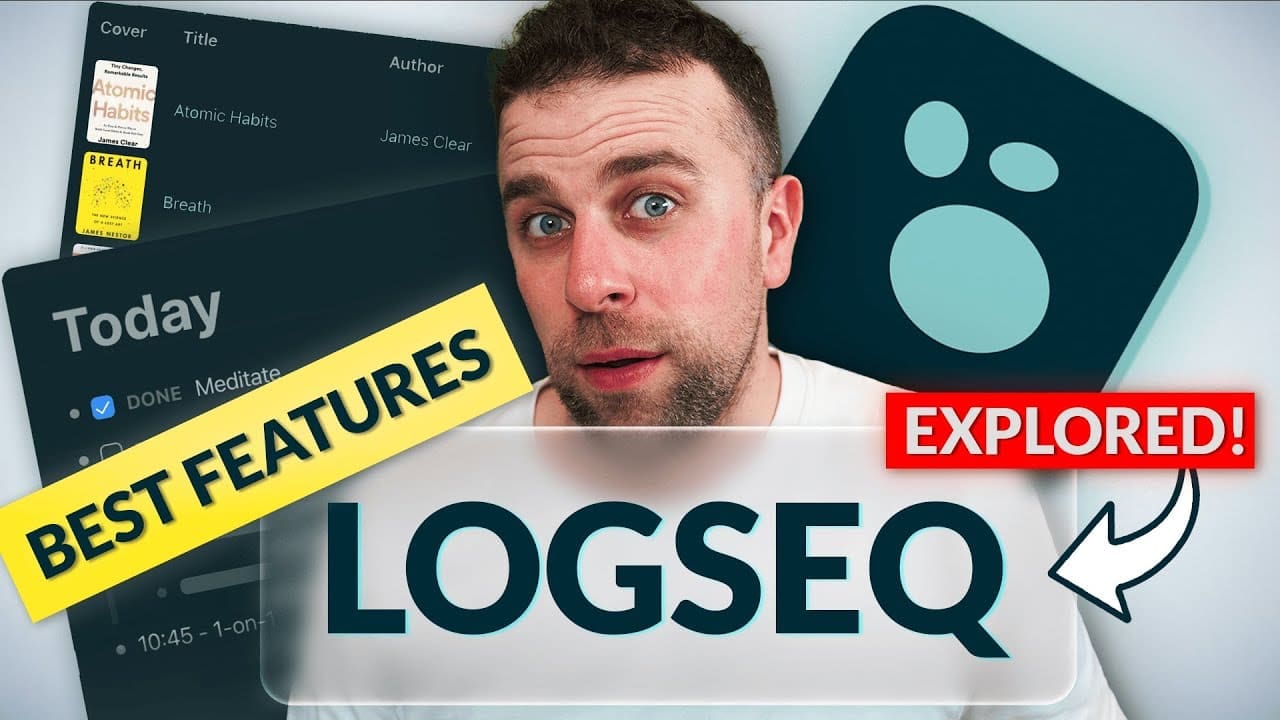


@andreolsen4157
What happens if you use spend over 24h on a task in the Time Tracker box? Will it starts from 0 again?
@dr.holiday
Thomas, can I use something like "Use Template XYZ" as an action? I've created a template in a database that contains a code box that I need and set that as a default. However, when a new row is added in that database via Zapier, Notion does not use that template. Is there any way I can make Notion use the template if the new row is triggered via Zapier?
@yescreative6030
This is a great video. Thanks. I'm trying to duplicate tasks set up in my client portals into to my private master task db as a way of having a master workspace that is not exposed to my clients. I couldn't seem to find this functionality. I have been trying to go back to a master task DB for ages but can never seem to quite get there. Any thoughts on this or sharing tasks with clients without exposing an entire DB would be amazing. Thanks.
@RedRabbitII
at 19:03, I don't understand how you can link all the Tasks inside the Content Projects row by automation? all I can think of is rollup, but even so, all the tasks will be in the same property unlike what you have. and I even have to do it manually, not by automation
@itsjosephwells
this should be so helpful with goals and actions steps
@thxjry77
Excellent review as usual! Can you confirm that Notion does NOT allow an automated recurring template to serve as a trigger? I tried "Page added" and "Any property edited" with no success.
@nikitavozisov5548
Sounds like a great feature, but still waiting for offline mode. This kind of features look nice, when they first released and I think the minority of users will use them 🙁
@shanandra5224
How you starr a video…… !Notion, is really upping…
@ChibiKeruchan
Something that I wanted them to add is putting a backlink to a page that was created by triggering a new page from another database.
if you create a page on database [A] which resulted to creating a new page in Database [B] using automation.
you should be able to choose if you wanted to add a backlink to it.
this way tracing the flow is easier as you knew 2 pages are connected with each other via a backlink.
@GlobalEltorro
Hey thomas. whats going on with the original channel? We miss it! (althouth your notion content is amazing!)
@ChrisOnoo
Hey, great video Do the paid templates include these new database features? When Notion introduces new features, do you plan to update paid templates?
@ChibiKeruchan
one of the best thing I figured out in automation that I'm so exited about is the Checkboxes.
You can make checkboxes Act like a button.
Trigger [ When Check box is edited ]
Action
[ Add page to another database Choose a template ]
[ edit Checkbox to [] Unchecked ]
with this you technically make a button out of checkbox.
you can use this as buy button to add a new page to "Sales" database.
@nilsterborg563
Is there anyway to remove the assigned user when status is switched to done? The way I see it I can just add a user in this system property or change it – but not remove the current one :-/
@user-zf7lb5gy5f
How is the filter working within the default page "Content Projects" to automatically filter for only the tasks created for the new project? When I create a project, and have it create automated task, within the project page, the database shows all pages in the task database..
@DanKnowlson
great video as always Thomas, thank you.
re the reverse sorting, buttons to the same too if creating steps in a database, so I typically created steps in a button in the reverse order to how I want them
speaking of buttons, it would be great if a button could be converted into an automation, as lets face it, lots us will have taken time creating buttons as a solution before the automation came along
@michaele2826
Isn't it possible to create a new database just for time tracking, and then having multiple start and end times for each working session. With rollups we could then "summarize" the time worked on a task.
What are your thoughts on this?
@jdp2926
Is it possible to create a custom page title? So not a static value for the title but a value of your automation?
I want to create a new page in another database when a new multi-select is added. Ideally, the new page title would be the same value as my added multi-select value.
@Ghaleon
Paid feature
@shivp436
Can you give details about your shirt? 🥲😁
Really loving it since an year
@debsmurphy
Great video thanks for sharing! Quick question…is there any way to pull property data from the database you're setting up the automation for to the new one that you're adding the date to? For reference, I am automating my sales into a sales tracker, but then want to link that sale, via relation property to my Master Client List, but I'm not seeing a way to do this. If I create an automation to add page to Master Client List, It's not giving me the option to pull the client name/data from the sales tracker, which is not very efficient.
@maytehernandez3192
Hola Thomas, Thank you so much for always explaining things in a clear and understandable way, I have learned so much about Notion just from watching your videos, muchas gracias 🙂 I have a question on one of the things you showed in your video, when you have a template for your "project" DB that has a linked view of the "Tasks" DB, how did you filter it and sorted it so that it would only show the tasks related to that project page? Thanks again and I hope you get to see my message .
@niklasbohle2174
PAUSING A TASK
Hey @Thomas,
Thanks for the high qality and informative Video!
I really like the setup in general, at the same time one from my perspective key element is missing: The option to pause the tracking and continue at a later stage.- At least I did not see this option yet.
How would you approach this? I already tried the simple way with creating further autmations that "end" the tracking when the task is put "on hold". But once I put it back to "in progress" the tracker starts counting from 0 again.
Do you get what I mean?
How would you approach this issue?
Thanks in advance
@philippaps44
seems a bit limiting. i have a db with a date property and a relation to another db. In the other db every page is a month of the year. i wanted each time i edit the date on the first db to automatically change its relation link to the page that corresponds to the appropriate month. as far as i can tell its not possible. not with automations or formula 2.0
@florianb2572
Hi, am I the only one experincing an error when I am playing with the content table? Every time the automation is supposed to create another page in the other DB, the automation goes into pause mode …. any idea what is going on?
@caosespaz
I really apreciatte your hard work boss. The Real Notion Teacher!
@benjah221
Which of your notion templates should I use for personal stuff? And which for business?
@abrazor
It's fine if you want to pay premium, and if you add AI it's 20 dollars. Nah.
@chrgeorgeson
This feature has been out for several months and it feels like it's still way to limited. It's a shame I can't use formulas within automations.
@reiaesthete1008
yay!! thank you so much❤ wanted to test out automations before i committed to upgrading to a paid plan to have access to them
@esenefte816
This is paid feature 😢
@vanessajacques7293
I applied the default tasks principle to automate phases of a project that I needed to show on a timeline and it worked wonders! In my timeline database, I used a rollup to pull pull the due date from the project page and the dateSubstract formula to configure the execution time and due date of each phase in relation to the due date of the project. Thank you for sharing your precious knowledge!
@amirbss.s
Man I love you. You are my Hero!🦸
@amirbss.s
@officialflorint
Unless it supports Microsoft Exchange, Outlook is and going to stay my go-to calendar app.
@efragione
If I create a new task within a project, is it possible to have certain properties within that task (like priority, area, goal, etc) auto populate to reflect those properties that are in the parent project? Similarly, is it possible to have this task auto relate itself to the parent project?
@sl97
Great video. I have a question, though: Let's say I have a brain dump page and an official to-do list page. On both there is one database. The brain dump page has a database shown as a list, where I can create some to-dos, while brainstorming. (so I don't need to leave the page to create to-dos within the official to-do list page.)
How can I create a “transfer automation” which does the following: I create a to-do within the brain dump to-do list. Ones that are created, it will be automatically depicted in the official to-do list.
Until now, I was only able to create the following: ones I created a brain dump to-do, a new page was created in my official to-do list page, but the notes i wrote within the brain dump to-do are not transferred.
@bfsilva-AT
Do you know how could I change status from DONE to Arquived state after 30 days of a due date? I'm stuck with that need.
@scarletstudio3232
Is there a video explaining the content database i could really use something like that
@patricklafontaine4313
Thanks for doing this! I try to built a kind of automated database and I would like to link a column to another one but with a selection. The column NAME contain the name of each program and I would like to built a column that show the program that must be done first before this one. So I would like to have a selection field but that is dynamic with the first column so if I add a new program (row in the table) it ll appear in the selection list! Is it possible?