Introduction to Creating Your WordPress Website in 2024
Creating a WordPress website has become an exciting and accessible venture for many. With the right guidance, anyone can launch a professional-looking site without prior coding knowledge. Today, we’re diving deep into how you can craft your own WordPress site in 2024, focusing on essential steps and tools that will elevate your online presence.
Securing a Domain Name and Hosting
Every website’s journey begins with two fundamental steps: choosing a domain name and finding reliable hosting. A domain name serves as your digital address, while web hosting is the backbone that keeps your site accessible to the world. For newcomers, platforms like Hostinger offer a straightforward path to securing both. They often provide a free domain name with their hosting plans, making the initial setup process as smooth as possible.
Installing WordPress
WordPress’s popularity as a website builder isn’t unwarranted. It powers a significant portion of the web due to its versatility and user-friendly interface. Installing WordPress is a straightforward process with Hostinger’s one-click installation feature, ensuring you can start designing your site without a hitch.
Choosing the Right Theme and Page Builder
Your site’s theme lays the groundwork for its appearance and functionality. While there are countless options available, free themes like Bloxy provide a solid foundation with extensive customization options. Coupled with a page builder like Elementor, you can design your site with a simple drag-and-drop interface, making web design accessible to everyone.
Branding and Design
A cohesive branding strategy, including color schemes and typography, is crucial for making your site stand out. Tools like Coolers can help you choose a palette that aligns with your brand’s identity. Additionally, selecting the right fonts to complement your design can significantly impact readability and user experience. Google Fonts offers a wide range of options that can be easily integrated into your WordPress site.
Adding Essential Plugins
Plugins extend your website’s functionality. For SEO, Rank Math SEO provides comprehensive tools to improve your site’s visibility in search results. For backups, UpdraftPlus ensures your data is safe, and for advanced page building features, Essential addons for Elementor expands your creative possibilities. Integrating these plugins can enhance your site’s performance and user engagement.
Creating Content and Pages
A successful website features well-organized and compelling content. Start by crafting essential pages like Home, About, and Contact. With Elementor, designing these pages becomes a seamless process, allowing you to focus on delivering value to your visitors. Remember, consistency in branding and navigation improves the user experience and helps retain visitors.
Optimizing for All Devices
In today’s digital age, ensuring your website is optimized for desktops, tablets, and smartphones is non-negotiable. Responsive design principles guarantee that your site looks great and functions flawlessly across all devices, providing a universal user experience.
Conclusion
Creating a WordPress website in 2024 is an exciting journey that blends creativity with technology. By following the steps outlined in this guide and utilizing powerful tools like Elementor, Rank Math SEO, UpdraftPlus, and Essential addons for Elementor, you’re well on your way to launching a site that not only looks professional but also ranks well and engages your audience effectively. Remember, the key to a successful site is a combination of aesthetic appeal, functionality, and user-friendly design.
Timestamps
00:00 Intro
04:01 Get A Free Domain and Web Hosting
09:27 Install WordPress
14:51 Clean Up And Configure Your WordPress Website
19:21 Create A SEO Friendly Site Title
21:49 Branding: Colors
27:36 Download The Images I Use In The Tutorial
28:51 Get The Blocksy Theme
31:56 Make or Outsource and Upload Your Logo
36:46 Create A Menu With Pages
44:54 Insert Your Branding Colors Into Your Website
48:37 Branding: Fonts
55:33 Use CSS
01:02:14 Configure Your Blocksy Theme Header
01:11:00 Optimize Your Header For All Devices
01:15:47 Make Your Header Sticky
01:19:34 Make Your Header Transparent
01:24:39 Install And Configure Elementor
01:28:03 Setup Elementor For Productivity
01:30:44 Setup The Default Container Padding
01:38:58 The Basics Of Containers And Elements
01:46:45 The Navigator
01:47:52 Elementor Keyboard Shortcuts
01:49:16 Positioning Basics In Elementor
The Homepage
02:05:11 Create The Hero With 2 CTA’s
02:11:05 How To Get Free Stock Images Images
02:28:04 Link Any Text To Your Global Colors
02:32:47 How To Animate Anything In Elementor
02:34:42 Optimize Your Content For All Devices
02:36:17 The Default Padding Options
02:43:14 Create A 3 Column Container
02:51:45 Use a Negative Margin In Elementor
03:04:06 Create An Image Carousel
03:07:52 The Default Padding Options
03:16:07 Change The Order Of Elements For Other Devices
03:17:24 An Introduction to the Wrap Feature
03:24:17 More Design Options Within Elementor
03:37:56 Create Some Counter Statistics
03:43:57 Create A Call To Action Template
The About Page
03:48:20 Create A Hero Title Template
03:51:17 Next Level Design Tricks
03:56:18 Let ChatGPT Create A Text For You
04:04:19 Use External Elementor Plugins To Add New Features
The Other Pages
04:16:57 Create Web Pages Faster With Copying And Pasting
04:31:04 Create The Single Services Pages
04:38:03 Create The Contact Page
04:51:27 Create The Footer
05:09:02 Create A Portfolio
05:10:23 Create Blogposts And The Blog Page
05:12:32 Change The Colors In Your Website
05:15:13 Add A Cookie Notice Message
05:16:10 More Elementor Tutorials
05:17:27 Follow-Up Tutorials

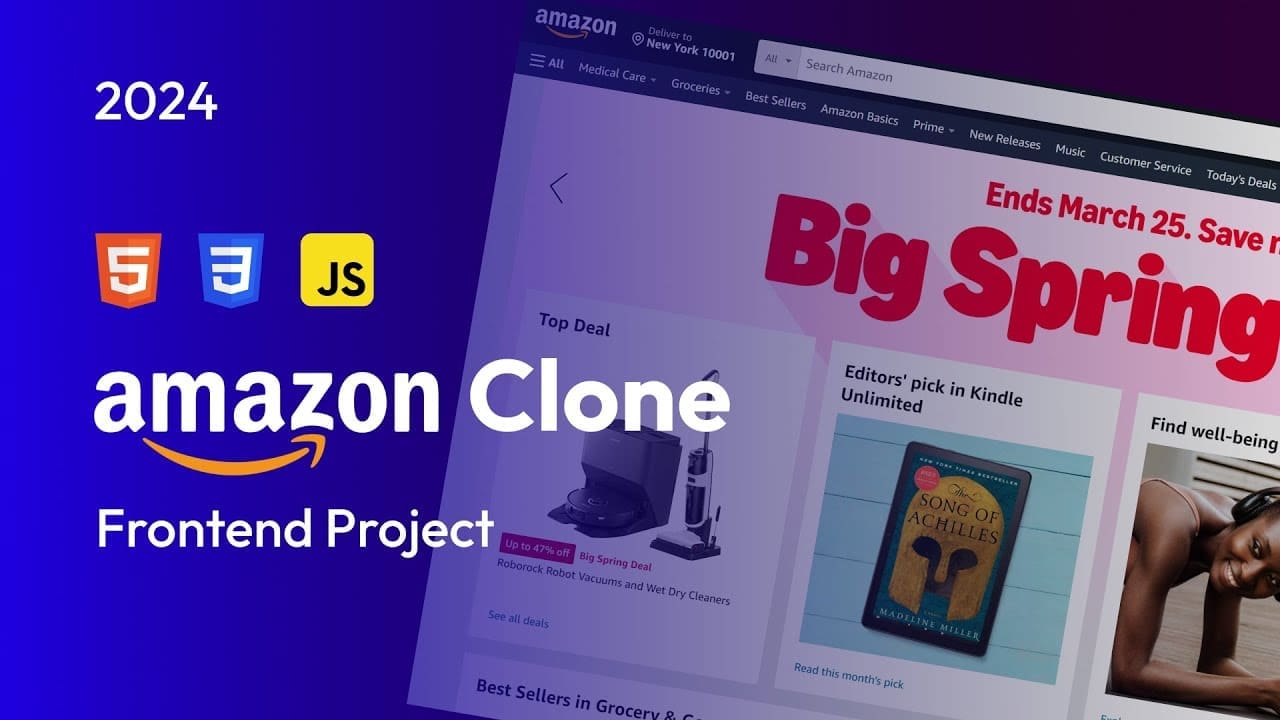

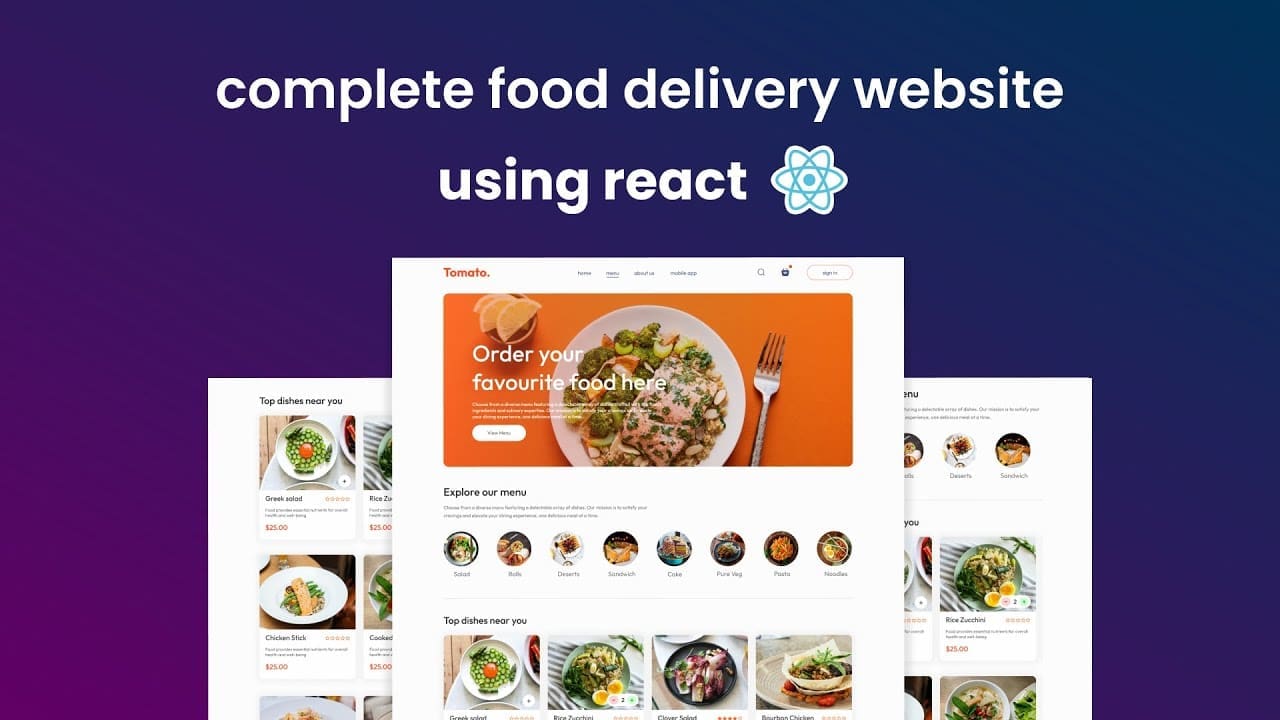

@ferdykorpershoek
Last year, Elementor changed, and I learned a ton of new features within Elementor that help you create websites in a better way. That is why I used the same layout as last year and added so many great features to this tutorial! Let me name a few additions:
01. Working with Elementor’s The Top Navigation Bar
02. Using Global Container Padding
03. The Grow Feature (Love it!)
04. The Wrap Feature
05. The Transform (On Hover) Feature
And more! You will learn how to work faster and make lighter websites. Enjoy the tutorial, and thanks for all the support. And for the people who notice. Yes, I used the same intro as last year. That video went viral, so on the one hand, I don’t want to change the winning concept, and on the other hand, I lost my voice last week and wanted to upload the video today . Using the same intro means that the viewers will be surprised with even more great features than I showed in the intro. 😊
@again136
Was wondering can we make learndash quizzes and topics looks more modern ?? It look old
@abelchibona407
I am your student Ferdy. Good job and thanks a lot.
@crxssmove
Whenever I go to customize the website, I can't see the changes happening until I publish. Also I can only see the menu trigger (the three horizontal lines) when customizing. Please help
@printproapparel
Hey Ferdy, thanks for the awesome tutorial! Quick question:
I'm using the free version to build my site, and I was wondering if there's a way to have a different menu just for my shop page. I want it to only have two links at the top while keeping the main menu on all the other pages. Any tips on how to do this?
@liekenuyens3382
Hi Ferdy, topper! Wanneer komt je video online over de portfolio pagina? Zou top zijn als je m snel online kunt zetten! 🙂
@sephjvr5979
Awesome, Epic video! Baie Dankie!
@85MA
I was focused on your introduction when a sudden sparkle on one of your teeth made me laugh out of nowhere 🤗. By the way, excellent effort in providing what I was looking for. Thank You & Keep up the good work and continue helping us learn.
@kopindocan
This is easy to understand and comprehensive video for website building using wordpress. Thank you Ferdy!
@CGuevara00
Hartelijk dank!
@motiondesignershub
love way of teaching… spicy learning🤩
@anandamoyeetextile266
I am nirmal from Indi. You are a great teacher; I feel blessed to learn a lot from you. I hope to always have your help in the future. I would like to know more from you, so please give me a way to contact you.
@chiefshield970
弄里不赖,很专业,用我们的话说,你真中~~
@Slimboyfat1979
The motion effects for elementor is not in the free version unfortunately
@NoMoreNoobie
Hi Ferdy, quick question. I make 'How to' videos on youtube and want to make a blog/website to grow a business and earn income with affiliate marketing, downloads and courses plus grow youtube channel etc. Would you recommend a blog or a website for this?
Also would i be best following this video to start from scratch or should i follow your in depth affiliate marketing website for my aims mentioned? Would really appreciate your advice…thank you❤
@shubhamrathod9249
Extremely helpful tutorial. All the points were laid out properly. He didn't miss any single detail. Really grateful that I found out your video.
@bigpappylacosta8460
hi ferdy thank you for the video. i have a question i dont have the account option in my own where people can login how do i get that? do i pay for the subscribtion to get that option
@eikoslamiad
Why's this so much longer than other tutorials?
@myanimal45
Dear sir Thank you very much for these excellent tutorial Sir could you please tell me how can i find clients for wordpress websites
it will be very greatful sirr
@ousssika5359
thanks , for tutorials
@karimabderrahmani4648
Thank you for this amazing tutorial, one of the best i have watched on youtube
@HasenTube
Dear Ferdy I'm one of your followers since 2021 for the last thre years and every video and content you're sharing is much more helpful for that I'm great full. From web building to adsense from blogging to seo all video you're posting I just followed and implemented in my way in to my website and today I earned more than 5K€ + every month for that you deserve my gratitude.
Sincerely
Hasen Muhamedhusen from Ethiopia
@user-su4vz9lh8j
Dear Ferdy, I absolutely love your videos. You are competent, smart, funny and entertaining. At no point in time I felt bored. I learned a lot because you explain everything perfectly and also I laughed a lot. Thanks so much for all your efforts and keep going ;-). All the best!
@taras9513
Thanks for amazing tutorial! Have a short question – why didnt you just strated with Elementor and instead set up everything before and than did all tunnings after? Thanks and regards
@ItsAkEverybody
which camera do you use?
@floade6271
Is it compulsory to register on hostinger because it is requesting for an upfront payment of almost £150? Has any one skipped this step? What is the implication? Thank you.
@ArteMoonStudio
The best! I making my own website thanks to your tutorial… Extremely precice and full of usefull informations. Thanks a lot Freddy!
@sflimoservices7766
hi
i signed up with hostinger and for 3 years i paid almost 143$ and now after 3 years hostinger wants to charge me 143$ for one year . i bought a new plan for 74$ for 2 yaers but they do not transfer my omain to my new hosting i purchased and they are forcing me to renew my old hosting for one year and price at 143$. hostinger say we give you a coupon with is cassy to save and price dont to 135$. i think this cassy guy own this operation in somehere like pakistan or india. do not invest for long term with this hosting andthey rip u off on your renewal.
i have the whole chat with hostinger and i can provided you the proof.
find a legit american base hosting if you are serious about your business.
they are chaeper for a reason
@rahnellmonroe5608
You killed it! Can't thank you enough!
@fatensnoussi2313
Hello, can you please help I was following up instructions since yesterday to build we website until I reached the step hello world in bottom of website, I clicked and it shows website lost !!!! And I already bought subscription blocksy
@MYnetech
非常感谢博主精彩的讲解,来自中国山东,恐龙之乡的问候!Thank you very much for the wonderful explanation from the blogger, greetings from Shandong, China, the hometown of dinosaurs .
@mikerogerblr
This is the first video I watched it is Extremely Detailed Video – I really enjoyed learning. Thank you for that!
I am very new to WordPress and trying to setup my website – Quick suggation – which one should I buy Elementor Pro
Or the Blocksy PRO – my usage is very simple – I don’t want to subscribe to many widgets.
@RahnellMonroe-jk3qx
Thanks so much for this tutorial!!! Much appreciated brother!
@RahnellMonroe-jk3qx
Help please! When I'm in the customize screen, making changes and publish it doesn't show the changes until I back out of customizing. Ferdy screen shows the changes in customization. Anyone please help.. Thanks! So much
@user-fk9bd9rs9y
What about if i want to make a search box and it works?
@DieulinLafortune-hp8pp
Great
@not_amanullah
This is helpful ❤
@everydaymystics8082
How can I ask a question? I don’t see anyway to contact you.
@developer9352
Awesome tutorial! Loved it! Keep making the good stuff.
@allenbauman2202
You the man, Ferdy!
@sonamdendup3624
hi, I changed from backend to "post name" from "custom structure". After saving the changes, I couldnot get access like yours when I click on "Hello world. here is the error message, please help me……. "Object not found!
The requested URL was not found on this server. The link on the referring page seems to be wrong or outdated. Please inform the author of that page about the error.
If you think this is a server error, please contact the webmaster.
Error 404
localhost
Apache/2.4.56 (Unix) OpenSSL/1.1.1t PHP/8.2.4 mod_perl/2.0.12 Perl/v5.34.1".
@RahnellMonroe-jk3qx
Haha 3:14:00 I freaking LOVE you Too.!!!!!!!!