Unlocking Productivity with Notion’s New Recurring Templates
In the ever-evolving world of productivity tools, Notion has taken a significant leap forward with the introduction of Recurring Templates, a feature that promises to transform how we organize our workspaces. This innovative feature is just the tip of the iceberg, as there are five additional new features that could revolutionize your workflow.
What Are Recurring Templates?
Recurring Templates in Notion allow you to automate the creation of meeting notes, project updates, or any repetitive document within your databases. Imagine having your daily standup meeting notes ready each morning without lifting a finger, or your weekly project updates prepped and waiting for your input. This level of automation marks a pivotal shift in the functionality offered by Notion, positioning it alongside other productivity giants like Taskade and Todoist.
Setting Up Recurring Templates
To harness the power of Recurring Templates, start by defining templates within your Notion database. You now have the option to set these templates to repeat daily, weekly, monthly, or yearly. For those accustomed to manual entry, this feature is a game-changer, ensuring your workspace remains organized and up-to-date without constant oversight.
Expanding Your Productivity Toolkit
While Recurring Templates stand out, Notion has introduced other features that deserve attention. Whether you’re tweaking the width of non-full-width pages for a cleaner look or exploring new ways to display relations on a page, these updates enhance the user experience. Additionally, the ability to apply property changes to multiple rows simultaneously echoes the functionalities found in spreadsheet tools, further blurring the lines between Notion and traditional data management software.
Automating Habit Tracking and Journaling
Beyond meetings and project management, Recurring Templates offer a unique opportunity for personal growth and development. By automating the creation of daily journal entries or habit trackers, users can ensure consistent progress towards their goals. This feature not only saves time but also encourages accountability, making it easier to maintain a streak of positive habits or reflective practices.
A New Era of Productivity with Notion
As Notion introduces true automation capabilities, it’s clear that the platform is evolving to meet the diverse needs of its user base. From personal journaling to complex project management, these new features offer a glimpse into a future where productivity tools are more intuitive, flexible, and capable of supporting a wide range of workflows. With Notion at the forefront, users can look forward to a more organized, efficient, and productive way of managing their tasks and projects.
Timestamps
00:00 – Intro
00:25 – Recurring Templates Overview
03:34 – Recurring Template Limitations
04:32 – How this Affects Notion Automation
05:13 – Journaling/Habit Tracking with Recurring Templates
07:10 – Multi-Column Width Controls
08:26 – New Relation Display Options
10:24 – Bulk Apply Property Changes in Table Views
11:36 – Expiring Public Page Links
12:38 – Better Board View Editing Tools
14:14 – More Learning Resources
14:47 – Ultimate Brain Overview and Discount


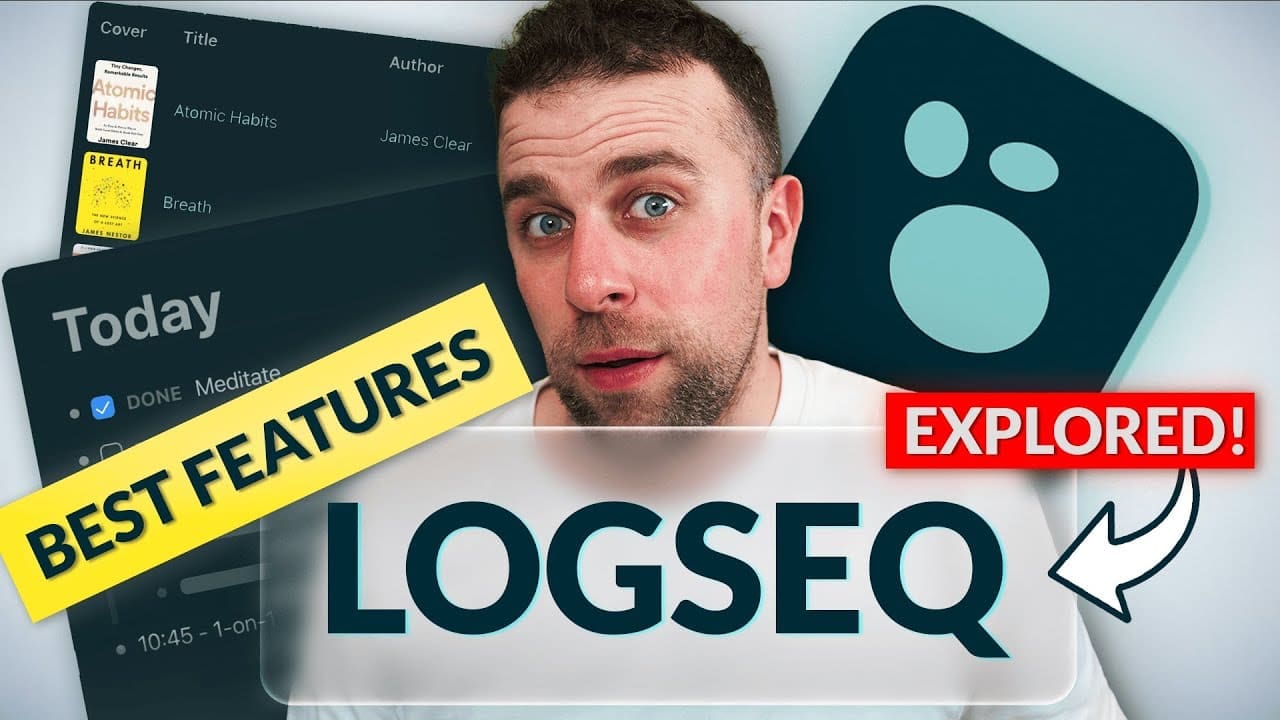


@benm8201
Are there any ways to use this (or Thomas' "Automated Recurring Tasks using the API") to have the recurring tasks remind you each time?
@kdrcvk4018
Thx
@preparewithme101
Great video Bro👍
@auxanelabanane
I don't quite undertsnad. I'm looking to make a simple school schedule since my current online schedule is laging, sometimes erasing what I noted. Can I do that with that feature? I've never used notion for other thing than taking notes, writting my homeworks and establishing a list of documentation to watch, so I'm really confused about how this recurring thing works.
@manager-businessdeniserdrc7018
Yay! Recurring! Thank you for showing us! I love the new properties too!!
@marcolopes1180
Anyone tried to compute a roll up based on relations of instatiated repeating pages? It seems that the relation/rollup does not see the automatically generated instantiations. If I create an instantiation manually or remove and add back the relation to the ones generated by the repeat function, then the rollup takes them in consideration.
@SiraEkabutPlus
Really useful one!!
@sevenup19945678
Thanks for this Thomas! May I know how to get those boxes or borders around your texts in 1:27 ?
@jacksonfolly
Studio Tour Please!
@therealjugzor
How did you get the cleaner state icons for your tasks?
@stephanieyagn9213
Once the recurring task function gets better, I can quite TickTick, but now it is not good enough…
@paramvirsingh5640
Whenever you add a background color to a heading, add a single space before the first character, it makes the heading look like really nice banner. 'Title' becomes ' Title' looks really nice
@user-hh3sm8zf8l
흥미로운 설명 감사해요 ^^
@jimmythepagina7989
not really useful, tbh you've become very greedy in the past period, what a shame
@gerarbendfeldt
I am glad I jump in yo notion and understand it when it was simpler. If I would start right now it would be very difficult to learn. I am affraid to skip a notion update and then not knowing what to do with my notion system.
@manchineel
You videos are great.
@GuitarronChido
SO MUCH GOLD!!! Thanks Thomas 🥳
@4444hash
is there a way where I can do recurring tasks with a habit tracker?
@YanTougas
Thank you for this video. I already made some changes to my workspace. I use a habit tracker, which rolls up to a weekly report. Now I don't have to remember creating a new page every day.
@ZpecialClippingGrillogoDept
Geese I can't keep up with all these amazing updates! Have to update my templates and everything again!!!
@Sugges64
Thomas, I purchased your Ultimate 2nd Brain, although I figure out how to set up a recurring template. Do you have a video or written instructions
@unotwotriquatre
I feel extremely lucky for discovering notion 3 months after this feature was introduced lol. I'd only intended to use it for creating a monthly check-list of bills to pay, but after watching this video I'll definitely use it for habit tracking and/or daily journaling as well!
Also, does anyone know of a way to create recurring reminders? From what I've got from the video, it shouldn't be possible, since it's impossible to reference the template itself in reminders.
@aliciakitts3193
I’m not a wedding planner but my job has some similarities in that it’s similar big projects over and over. I need a project list that will automatically date the tasks based upon the big day. I need to be able to see tasks due today from all of the open projects.
@JustLovely821
the width tool is really great for multi-column layouts, but it's a shame that you can't do it if the multi-column layout is in a synced block…🤔
@SeeressAspasia
Can I/how can I apply this to the task manager in Ultimate Brain for recurring tasks?
@valkon_
Recurring template doesn't work for calendar view, any suggestions?
@sabinoramirez2600
Are we able to stop recurrence based on some condition? I have a task specific journal that spans one week. A new journal for the task gets created every Monday. Can I have the journals stop recurring once the task is complete?
@aaaryansharma
Thank you so so much Thomas , I tried everything possible to get free useful template but apparently it wasn't free. And then I accidently came across your channel and got the template which will immensely help me in future. You got a new subscriber man!
@HoriaArabul
I have one problem. How can I make a recurring task notify me every week on tuesday for example, because the recurring task is just appearing, but is not notifying me. And if I try to set this up in the template itself I can't set up notification without a date and that date does not update itself, am I right? I would really appreciate your help or anyone's help 🙂
@XeiDaMoKaFE
All I wanted is to turn my text entries to be tags , I have save to notion , and I have to pick 10+ tags every time I race in a game , and those tags match text in the page , so either I have everything in notion with text , or I have tags but I have to pick them manually every time which sometimes not to bother I even delay my racing , I've been trying everything but nothing seems to work , can you please help with your notion knowledge ? Can't do with formulas , Can't do with relations or rollups , Can't do?with templates , hat can I do
@zoezhuyan8527
Hi Thomas,thanks for your video, I recently encountered an issue about repeat template , when I set a 3 -day task repeat, it will automatically display WITHOUT date in my database, I wonder did U experience as well? Would you elaborate further? Thanks in advance 😊
@user-jz7lt5po9f
Thank you! Love your videos. I've been using Notion for a while as a student. Now that I'm working full time I am using Notion to keep track of work tasks. I rely on your videos to learn the more advanced features of Notion so I can stay on top of everything.
@IQuickscopeCA
is there a way to automatically archive the previous templates?
@thatsokeesh
I just watched your task management video and there’s a recurring/one-time column you did. Does this new reoccurring feature eliminate the purpose of that column (from the other video)?