Understanding the World of Daily Planner Apps
In the bustling world of productivity tools, choosing the right app to organize your day can be a daunting task. With an array of options at our fingertips, it’s crucial to decipher whether you need a daily planner application, a to-do list app, or a calendar application. This article dives deep into the nuances of these tools, helping you find the perfect fit for your productivity needs.
The Hybrid Nature of Daily Planner Apps
Daily planner apps stand in a unique position, marrying the functionalities of task apps and calendar apps. They allow you to plan and manage tasks while integrating these into your calendar. However, it’s worth noting that while these apps offer comprehensive features, the calendar functionality might be slightly less robust compared to standalone calendar applications. This blend of functionalities makes daily planner apps a hybrid category, often resulting in a higher price point due to their dual capabilities.
When to Consider a Daily Planner App
The evolution of productivity tools has blurred the lines between task management and calendar planning. With apps like Taskade, Notion, and Todoist expanding their features to include calendar functionalities, it becomes challenging to categorize them strictly as one or the other. This convergence is leading more users to contemplate the switch to daily planner apps, especially those who benefit from visualizing their tasks and appointments in one unified space.
Choosing the Right App for You
If you’re someone who struggles with managing tasks and prefers a visual approach to organizing your day, a daily planner app could be a worthwhile investment. It’s essential to weigh the cost implications, as these apps tend to be pricier. For instance, while Todoist offers an affordable task management solution, its foray into calendar functionalities could lead to an increase in price to accommodate the added value.
Task Management and Calendar Apps: A Closer Look
Task management apps like Todoist are rapidly incorporating calendar features, allowing users to visualize their tasks within a calendar view. This move towards a more integrated approach signifies the potential shift towards daily planner functionalities, making these apps more versatile. On the other hand, calendar apps are also adopting task management capabilities, further blurring the lines between these categories.
Future Prospects of Daily Planner Apps
As we look towards the future, the intersection of task management and calendar planning continues to evolve. The market may witness a significant shift in pricing strategies as apps strive to offer more comprehensive features. Users will need to stay informed and consider their specific needs when choosing between standalone apps or opting for a more integrated daily planner app.
In conclusion, the choice between a daily planner app, a task management app, or a calendar app depends on your personal productivity style and needs. As these tools continue to evolve, staying informed about their features and capabilities will help you make the best decision for your workflow.
Timestamps
00:00 – Daily Planner Apps Explained
01:34 – The difference between calendar & task apps
03:01 – What are daily planner apps?
04:40 – Do I need a daily planner app?
06:01 – Pricing exploration
07:54 – The death of calendar and tasks apps?


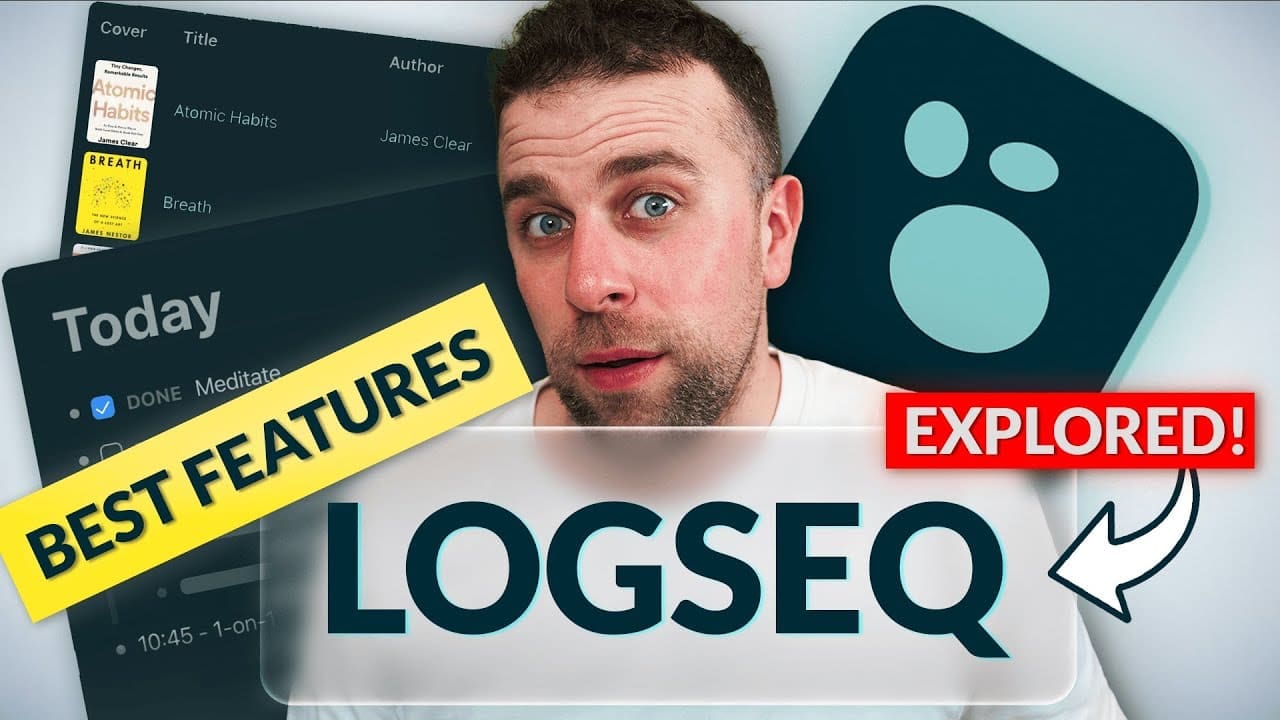


@jmarsh769
Would you consider MS To Do linking in with Outlook to essentially be a daily planner app?
@MrAntonyKor
What about calendar functionality in ticktick? Why isn't it daily planner?
@DannyHatcherTech
Thoughts while watching:
What is 50%?
Task abilities not enough… like what?
Planners more expensive – I think because of automation and integrations.
You say Morgen 10-15 but it is £7.33 billed yearly…
@JohnCornwill
What about Sunsama?
@mediawolf1
Basically planner apps are ideal if you like to do sophisticated time blocking
@JustinBeausoleil
I’ve tried everything! All the planner apps feel half baked when it comes to the todos and project management. Motion is the best attempt so far but it’s way too expensive for individual use. Currently settled on ToDoist with the Fantastical integration so I get the best of both worlds.
@mjnisbett
Right off the bat, I see that Fantastical is in the wrong place. It should be in the middle because it does both tasks and events very well.
@RACAPE
I really like Amie, but the app lacks some basic stuff: recurring tasks, Apple calendar/reminders, outlook. I’m using Spotify and Apple Fitness+, and because of that, I can’t wait for Amie to have the missing features and I will 100% use it daily. I also love the Notion integration from Amie. Until then, I will use Fantastical.
@saritonen
I thought daily planner apps combine calendar, tasks, AND notes? I'm super interested in seeing a video about that!
@HippieP629
Two of the few (coda, notion, clickup, GCal, goalscape, capacities, hepta', etc) I use are Akiflow and Motion. If I could merge those two together w/ subtask functionality, that'd be perfect
@ctlspl
I‘m really excited for the new MS planner, which integrates with loop, outlook and so on. If the ms apps merge, become intuitive and get a fresh design, they will become interesting.
@superalphastx
What about Taskade?
@jpirizarry
I just renewed Sunsama. I also use Todoist, and I'm thinking of getting Fantastical too. I know having all the features in one app is ideal, but they all do their thing in a way that is hard for the other apps to emulate. Ideally at some point Todoist will be able to reblace Sunsama.
@georgehowelliii5666
Why doesn’t everyone just use Google Calendar?
@IAmDanMillen
Microsoft really dropped the ball here by not transitioning the full desktop outlook to web and mobile. All this stuff is just OG MS Outlook.
@rebeccaw9656
Where prices are going is a concern, especially for those outside the US or the UK where monetary values differ. Like Australia, where an Australian dollar buys 65 US cents. $19 US per month subscriptions are $30 per month in Australia. $10 US per month subscriptions are $16.50 per month here. They all add up… Fine for businesses who can absorb into business costs and tax deductions, even rewards points added to your business credit card. But for the personal user and students, absolutely of no interest.
@user-cf5cy8rb5y
What do uthink of MOtion? are there any smilar apps that autoschedule for u and also have goals for ur life where u do goals every week.
@logiclight
Amazing Marvin is rarely mentioned, but is an incredible all in one tool. Perfect for adhd.
@michaeltigas
I really like your perspective on what makes a tool fit in a specific category, based on how it well it does that particular thing!
@howlingkatteaco
I use Artful Agenda which is a planner app and bills itself as such. It's only about 45 a year…about the cost of a good luxury paper planner…its marketed largely to women but had gender-neutral “covers” and things so I think a man could use it too. It's not a editable pdf planner, it's software. Much cheaper than a lot of the options I've seen. I'd encourage a look!
@TheGaryduff
Hello All, Love the channel. Great tools and tips as always. I have a question for a long time that i think it would be a great idea for a video. When using tools as Todoist, for example, which is best for using, the web version or the app? I have a M1 Mac that allow me to have access to the MacOs and iPad Apps of most of those Apps you mentioned. But I often wonder of which version should I use? Maybe there is no difference. I leave the answer to the professionals of Keep Productive!!!
@PifWorks
Tick tick integrates with my calendars, imports all my plan and allows me to then put all the tasks and to my time blocking
@mr_red13
Does OmniFocus do both task management AND calendar?
My two requirements that I need are dragging tasks within a calendar, and tasks having a due date AND a start date (work on this today)
@bestpartyleon7558
Taskito is a great app too.
@blablablub5970
would love to see todoist with a feature, where you can focus on one task after another, like the focus mode in sansama or pomodoro or something like that.
@michaelderkach7680
Any thoughts on Structured Daily Planner on iOS?