Exploring Photoshop’s New Adjustment Brush: A Comprehensive Analysis
In the ever-evolving landscape of digital photo editing, Adobe’s Photoshop remains at the forefront, continually introducing tools that aim to streamline workflows and enhance creativity. The latest buzz in the creative community is about Photoshop’s new Adjustment Brush tool, currently available in the public beta version of Photoshop 25.6. But does this tool live up to the hype, or is it merely a gimmick? Let’s dive into an in-depth analysis.
The Adjustment Brush Tool Unveiled
The Adjustment Brush tool is ingeniously simple in its functionality. It allows users to create an adjustment layer with a mask that can be painted directly onto the image. This process is designed to save time by reducing the number of steps required to apply adjustments like exposure, brightness, and contrast directly to specific areas of an image.
Imagine wanting to brighten a subject’s face or darken the sky for dramatic effect; the Adjustment Brush tool seems poised to make these tasks more efficient. But as with any tool, its utility is contingent upon the workflow and specific needs of the user.
Real-World Applications and Alternatives
Through practical application, it becomes evident that the Adjustment Brush tool offers a mixed bag of benefits. For tasks such as changing the color of a shirt or applying selective black and white effects, the tool demonstrates potential by streamlining the adjustment process. However, it’s not without its limitations. Notably, it lacks options for curves and gradient map adjustments, which are staples in the arsenal of many digital artists and photographers.
Moreover, traditional methods of selection and adjustment, such as using the Quick Selection tool or the Color Range function, in some cases, provide more precision and control. Tools like Luminar Neo offer robust alternatives for selective adjustments, while platforms like Placeit, Dealjumbo, Envato Elements, and GraphicRiver provide resources that can complement or even enhance Photoshop workflows.
Is the Adjustment Brush a Game Changer?
The question of whether the Adjustment Brush tool is a game-changer boils down to individual needs and preferences. Its introduction is a step in the right direction, offering a potentially faster alternative to traditional masking and adjustment techniques. However, its current limitations and the fact that many professionals have established workflows that might not benefit significantly from this tool suggest it’s more of a supplementary feature rather than a revolutionary one.
As Adobe continues to refine and expand the capabilities of the Adjustment Brush tool, its value and utility within the creative community are likely to increase. The future may see this tool becoming indispensable for specific tasks, especially if it begins to incorporate more adjustment options and further streamline the editing process.
Conclusion
Photoshop’s new Adjustment Brush tool presents an interesting development in the realm of digital photo editing. While it offers a convenient way to apply selective adjustments, its impact varies depending on existing workflows and the specific needs of users. As with any tool, its ultimate value will be determined by how it evolves to meet the demands of the creative community.
For now, the Adjustment Brush tool is a welcome addition to Photoshop’s extensive toolkit, providing another option for achieving creative visions with efficiency and precision. Whether it becomes a game-changer or remains a niche feature, only time will tell.
Timestamps
00:00 How to Get Adjustment Brush Tool
00:50 How It Works
02:49 Tool Properties and Features
04:32 When It Doesn’t Make Sense
06:27 Is This Tool Solving a Problem?
08:28 3 Reasons Why I’m Not Using It



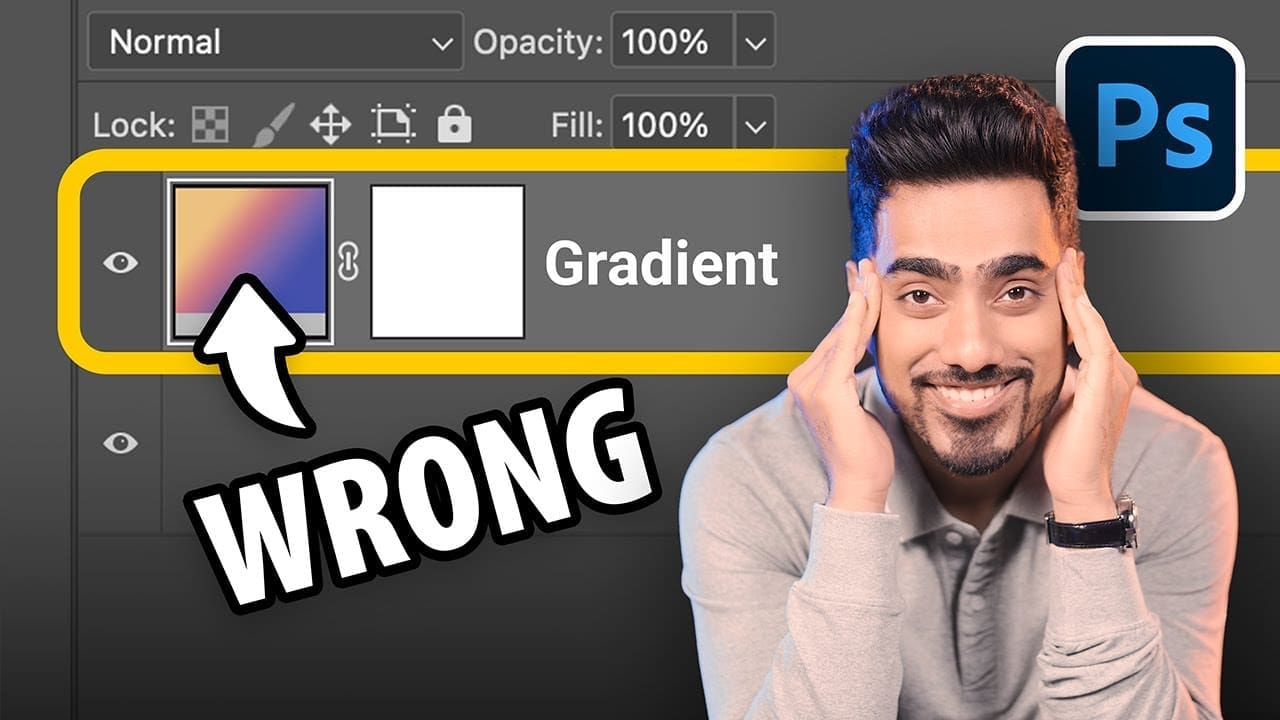

@marclabro
nice review. It would be interesting to have same edge detection than in camera raw. By the way, doesn't this way of working mean Adobe wants to implement camera raw features in PS ?
@TxStarr
I always learn so much by watching your videos.
@atrikarmakar7564
there is a similar tool in snapseed for years and i use that all the time, where a brush can adjust dodge and burn levels, saturation, exposure. this is a good tool
@karthistudioambai8496
❤❤❤❤thanks sir
@emyrnamara5059
I didnt see three candles out there anymore..hahaha
@riddhimandas7058
It seems Unmesh ji just wake up and the beta force him to make it 😂
BTW info is awesome ❤
@abinavasrimadhavan5823
Hi unmesh do a tutorial video about how to edit wrist watch for product shoot
@JoATTech
My favourite PS channel 😀
But seems first example has been quicker then usual way :D.
@kofitekpetey943
Captain Jack Sparrow 😂😂😂
@JiinPolanco
hum… Lazzy Tool for Lazzy People…
@behi5119
android app "Snapseed" doing it from 10 years ago 😂😂😂
@ZaraPersik
Should I uninstall the non-beta photoshop first, to install the Beta one???????
@calmetosis
It would be more useful if rather it would Auto Mask as you paint, like the one we have on Lightroom… I bet you have some tutorial that would make me hate less the Select and Mask interface…
@ghostpro007
tool for noobs
@2008pomsin
This man is awesome…So simple steps to explain the concept!
@fkironsofficial
I wish that would open the RAW filter panel
@kareemstorer5852
Hasn't this feature always been available in Lightroom and Camera Raw? It seems to work exactly the same
@phibucnewbury
The fact that Adobe are sinking time into developing this instead of real, needed improvements to Photoshop is a really big shame!!
@nigelcoomber4441
Battery last 30 minutes, what's the point no good for surveillance
@MrYourcoffin
So they brought tools from Lightroom new into photoshop. Personally, it's about the same as dodge, but I'd use this more than dodge.
@Taylormane
Did you switch to a mac?
@007Yasir
This is great,much faster and easy accessible, I wonder if there will be. lighting Effects in beta, they took it off again..
@evanbetter
Great video, as always! You showed, that everything can be done in a thousand different ways in Photoshop. For me it replaces the need to burn/dodge on a separate layer with a white and black brush. In this case (it is actually the first example you show) it is a quick help.
And besides there is something else that is important in this development of Photoshop: The App – while being mighty as nothing else! – is a dinosaur. It is highly welcome that Adobe thinks of better, faster, easier ways to achieve common image editing.
@visual_chris
I honestly don’t get the use of this.. isn’t this literally just for people to lazy to create a mask and use a normal adjustment?
@visual_chris
Do you have a video on all selection techniques in ps?
@najisaru
sir, do u launch your videos in course shape? plz must reply
bez i am from pakistan but fanatic of your skills in ps
@kin357
Yay an award for most useless tool.
@jamesheller9185
this feature was first available on the mobile version of photoshop , fairly useful